In Budgetory Control Options form we Funds Check Level, Amount Type, Boundary and Funding Budget.
We have Advisory, Absolute and None types of Funds Check Level.
Use Funds Check level when setting budgetary control options for account ranges, for source and category combinations in budgetary control groups, and for summary account templates.
We have Advisory, Absolute and None types of Funds Check Level.
Use Funds Check level when setting budgetary control options for account ranges, for source and category combinations in budgetary control groups, and for summary account templates.
- Advisory: Use Advisory as Fund Check Level option for online notification when transactions fail funds checking. The system still reserves funds for transactions even when no funds are available.
- Absolute: Use Absolute as Fund Check Level option to prohibit you from reserving funds for a transaction unless funds are available.
Funds Check Level is coming from Lookup Type "FUNDS_CHECK_LEVEL". Below is the query we can use.
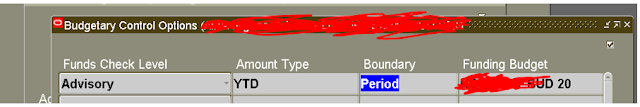



Good info
ReplyDeleteGood information. Keep posting.
ReplyDelete